Graphic design is one of the most important elements in print media. We have collected some of the best software and websites for printed media that are useful for graphic designers. This will allow you to choose when the option suits you best. There are several factors to consider such as the features, and pricing. Some of these software and websites have free features that you can try out. If you are working on a more complicated project that requires additional features, the premium option is the best choice. Remember that each tool has specific features designed to make your work more efficient. In addition, it also helps graphic artists to come up with better output.
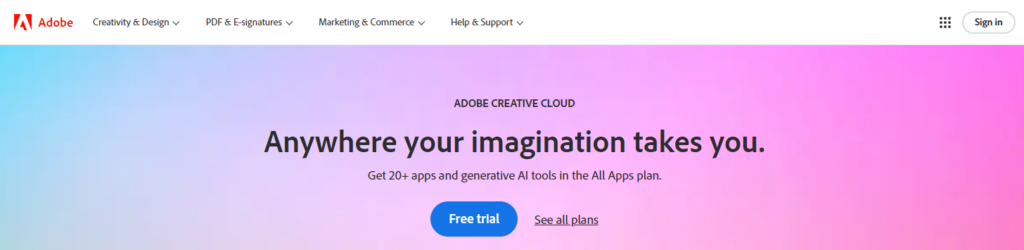
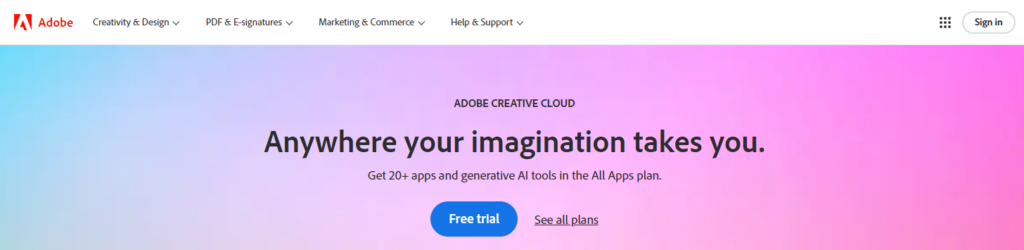
Adobe Creative Suite (Photoshop, Illustrator, InDesign)
Mastering these tools gets you ahead of the competition. This is a complete package that equips you with high-quality image editing features. This is considered one of the industry-standard software for print media. Regardless of whether you’re a budding graphic artist or a professional one, learning Adobe Creative Suite skills is a competitive edge. If you wish to learn more about each feature, you can try out some of these graphics courses.
- Photoshop - This software is best used when you’re editing images. This also allows you to create images that are based on a grid of pixels. One important thing to note here is the size of your image. When using Photoshop, the resizing of the image is dependent on the original image’s resolution. This is the reason why some photos look pixelated when you try to enlarge them.
- Illustrator - This software allows you to create drawings efficiently. This is a premium tool used by graphic artists to draw illustrations and other forms of creative artwork. Unlike Photoshop’s grid of pixels, in this software, you are working with vectors which allows resizing without affecting the image quality. You’ll still get premium quality, crisp images even if you enlarge it. This is best used when making logos or complex drawings.
- InDesign - This software allows you to lay out your image and text. Graphic artists prefer using it when designing for magazines, books, newspapers, and others. It allows you to play around with the text and its layout. This is where the combination of image and text can be created.
Pricing
Adobe offers different price ranges for individuals, students, teachers, and teams. All of these options offer a 7-day trial to help you decide which one suits your needs the best. Compare the price and features here.
- Individual - starts at $59.99 per month. You’ll be enjoying features such as access to 20+ Creative Cloud apps, and 100GB cloud storage.
- Students and teachers - starts at $19.99 per month. You’re provided with a more than 60% discount if you're in the academy. This exclusive price rate allows you to have exclusive access to the features offered at individual rates.
- Teams - starts at $89.99 per month. This package includes business features such as storage pooled centrally and assets owned by the company. You’ll also have 1TB of cloud storage and an admin console. This is the one in charge of managing licenses.


CorelDRAW
This is another powerful graphic software used for vector images. Apart from creating illustrations, you can also use this for layout and photo enhancement. CorelDRAW has a 15-day trial version that you can download for your Windows or Mac. There are different software that you can try depending on your skill level.
- CorelDRAW Essentials - This is perfect for those who are just starting out as graphic artists. If you design for print media on an occasional basis only, you can try this out. The features are easy to learn. It also includes QuickTrace, a trademark of this software that allows vector tracing.
Pricing - $155.00
- CorelDRAW Standard - This is best for those who own micro businesses in need of graphic designs. If you are working with a graphic designer for flyers, banners, tarpaulins, or brochures regularly, choose this. It has more extensive file compatibility and much more powerful features than the first one. This is also ideal for creating web graphics which need to be pixel-perfect.
Pricing - $419.00
- CorelDraw Graphics - This is best for professional graphic designers. If you are making a living as a graphic artist, this full package is the best option. You’ll get access to the different tools such as:
- CorelDRAW - for vector images and layouts of page
- CorelDRAW Web - for creating images designed for web browsers
- AfterShot HDR - for editing RAW photos
- Corel PHOTO-PAINT - for editing photos and designs that are pixel-based
- Corel Font Manager - offers an extensive choice of fonts.
Pricing - $439.00 per year
If you wish to try out the plan, you’ll have two options. You can get a one-time access for $859 of the 2024 version. As for the annual plan, you can also opt for the monthly installment which is $36.58 per month.


Canva
It is a beginner-friendly design software that graphics artists may use for designing banners. It is also used for making videos, logos, and presentations. Even if you are using the free version, there are still plenty of templates you can use. Social media managers wanting to save time and produce quality work use Canva. If you get the premium package, you’ll have access to several apps integrated with the software. This will make your work a lot faster. In addition, you can also easily resize the image depending on your use case. The features are straightforward to use.
Canva is not only for designers, this is also ideal for Bloggers, social media managers, business owners, and freelancers. Below are some of the options you can choose from related to the pricing and features of Canva.
- Canva Free - you don’t have to make any payment to use the software. However, you will have limited access to some of its premium templates and tools. This is best if you're a newbie in the world of design. Once you master the tools, you can upgrade to Canva Pro or Teams.
- Canva Pro - priced at $199.99 for individual access. You’ll have access to millions of photos and other illustrations online. You’ll also have 1TB of cloud storage access.
- Canva Teams - priced at $300 for access to 5 people. If you regularly need graphic designs for items such as table covers, customized tents, and other printed materials get this one. You’ll have unlimited access to their premium templates. In addition, you’ll have 24/7 customer support.
- Canva Enterprise - this is best suited for large organizations in need of graphic designing software. You will have to get in touch with their customer services to get a quote suited to your requirements.


Colorspace
This is an excellent Pantone Color Finder and Color Palette Generator. If you want to decide the best color palette for your design, try out Colorspace. The best thing about this tool is that it is currently free. This software will help you save a lot of time mixing and matching colors for your design. Try experimenting with colors using this tool. Another option when it comes to color matching is Khroma. It is powered by artificial intelligence to help you find the best color combination for your design.


Go Proof
Use this software if you want to review your design before the actual printing takes place. This is a helpful tool that allows the company and the client to effectively communicate and co-edit remotely. They offer a 14-day free trial which you can check out. When it comes to price rate there are three options.
- Connect - $129 per month. This one is good for two users. You’ll also have unlimited proofing and reviews. Note that this has to be paid yearly.
- PRO - $259 per month. This is a popular feature which allows up to 5 users. It also offers unlimited proofing and reviews. You’ll also get online support and up to 1TB of storage
- Enterprise - you’ll have to get in touch with their customer service. This is best for those who are working with large teams. It allows up to 10 users and up to 4TB in storage.


Shutterstock
As a designer, it is also important to know where to get free and paid images. Also, Shutterstock offers monthly plans for its images, there are other options you can choose from such as Pexels, Pixabay, and Vecteezy to name a few.
These are just some best software and websites you can choose for print media. There are plenty more options online. You can try two or three to compare their features and pricing. The important thing is to be able to yourself adept at using these tools. This will allow you to create high-quality printed content.





